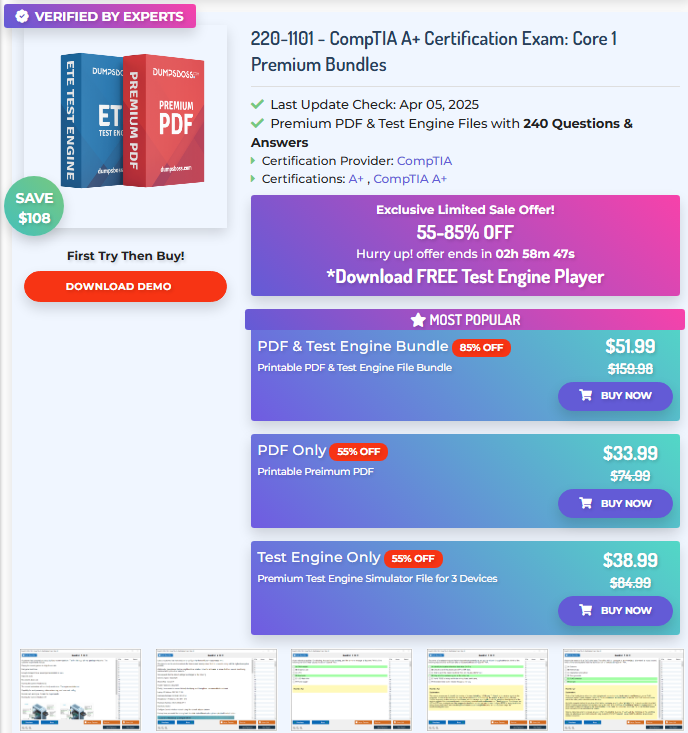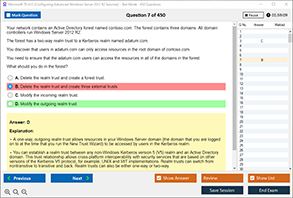Overview of CompTIA 220-1101 Exam
The CompTIA A+ 220-1101 exam is a key certification for IT professionals, especially those involved in technical support and IT infrastructure management. This exam, part of the CompTIA A+ certification series, covers a range of critical topics that every aspiring IT technician should master, including hardware, networking, mobile devices, cloud computing, and security fundamentals.
For individuals preparing for the 220-1101 exam, DumpsBoss offers invaluable resources, such as real exam questions, expert explanations, and practice tests. By providing hands-on experience with these materials, DumpsBoss allows candidates to develop a thorough understanding of the core concepts required for success on the exam.
The 220-1101 exam also includes essential practical knowledge in the form of understanding how to protect sensitive components from Electrostatic Discharge (ESD), a critical issue for anyone working with hardware, networking devices, or any other sensitive electronics. This article will explore ESD, the tools used to prevent it, and other important considerations relevant to the 220-1101 exam.
What is ESD (Electrostatic Discharge)?
Electrostatic Discharge (ESD) refers to the sudden flow of electricity between two objects at different electric potentials. It occurs when two objects with different charges come into contact or close proximity, resulting in an exchange of static electricity. While ESD is often harmless to humans, it can have catastrophic effects on electronic devices, causing them to malfunction or fail entirely.
In IT and networking environments, ESD is one of the leading causes of hardware damage. Sensitive components, such as motherboards, CPUs, memory chips, and hard drives, are vulnerable to ESD. This is especially concerning in areas like data centers, server rooms, and repair facilities, where costly equipment and devices are regularly handled.
The most common ESD damage occurs when static charges accumulate on a person’s body and discharge into sensitive components when touched. The discharge can be invisible and instantaneous, making it difficult to detect, but its impact can be devastating.
Tools Used to Protect Against ESD
Given the significant threat ESD poses to electronic components, it is essential to use protective tools when handling sensitive equipment. The following are some of the primary tools and equipment that can help protect against ESD in the workplace:
-
Anti-Static Wrist Straps
Anti-static wrist straps are one of the most commonly used tools to prevent ESD. They are designed to discharge any static buildup from a person’s body to the ground safely. These wrist straps are worn by technicians and individuals working with electronic components. The wrist strap is connected to a ground wire, ensuring that any electrostatic charge is neutralized before it reaches the electronic device. Anti-static wrist straps are affordable and effective, making them a standard tool in IT environments.
-
Anti-Static Mats
Anti-static mats are placed on workbenches and floors to create a safe surface for working with electronics. These mats are conductive and grounded, allowing any electrostatic charge to dissipate safely into the ground. Technicians often place their tools, parts, and components on anti-static mats to prevent static buildup during assembly, repair, or testing. Mats come in various sizes and materials, but the key feature is that they provide a safe environment for sensitive devices.
-
ESD-Safe Bags
ESD-safe bags are used for storing electronic components such as processors, memory chips, and circuit boards. These bags are designed to shield the components from external static charges. They are made of conductive materials that absorb static electricity and prevent it from reaching the device. When transporting or storing electronic parts, always ensure they are placed inside these bags to avoid potential damage.
-
ESD-Safe Gloves
ESD-safe gloves are worn by technicians to prevent the transfer of static charge from their hands to sensitive components. These gloves are made of materials that allow static charges to dissipate without affecting the equipment. ESD-safe gloves are commonly used in environments where there is a high risk of static buildup, such as data centers and electronic manufacturing facilities.
-
Grounding Cords and Systems
Grounding cords are used to ensure that all equipment is properly grounded, which prevents the accumulation of static charges. These cords are attached to the workbench, floor, or individual devices. Proper grounding is crucial in areas where sensitive electronics are being assembled or tested, as it minimizes the risk of ESD damage during handling.
-
Ionizers
Ionizers are used in environments where the risk of ESD is high. These devices neutralize static charges in the air by releasing ions that balance the electrical potential between objects and surfaces. Ionizers are especially useful in areas where anti-static wrist straps and mats may not provide enough protection, such as in clean rooms or large server rooms.
-
Anti-Static Clothing
In highly sensitive environments, such as electronics manufacturing plants or data centers, technicians often wear anti-static clothing, including smocks, coats, and booties. This clothing is designed to prevent static buildup by ensuring that all clothing materials are conductive or grounded. Anti-static clothing is worn in conjunction with other ESD protection tools to create a complete system of static prevention.
Other ESD Protection Tools and Methods
While wrist straps, mats, and other tools are essential for protecting against ESD, there are other methods and best practices that should be followed to minimize the risk of electrostatic damage:
-
Humidity Control
One of the simplest ways to reduce the risk of ESD is by controlling the humidity in the environment. Low humidity can lead to a higher likelihood of static buildup, so maintaining a balanced humidity level (typically between 40% and 60%) can help reduce static charges. Some businesses use humidifiers or air conditioning systems with built-in humidity controls to keep the environment safe for sensitive electronics.
-
ESD-Safe Workstations
Setting up dedicated ESD-safe workstations in repair shops or IT facilities is essential for preventing static damage. These workstations should have grounded surfaces, anti-static mats, and other ESD protection tools readily available. Proper training for employees on the importance of ESD protection and the best practices for handling electronics is also critical.
-
Handling and Transporting Components Carefully
When handling electronic components, it’s important to be mindful of the potential risks associated with ESD. Always hold components by the edges and avoid touching the pins or contacts. When transporting components, ensure they are stored in protective ESD-safe packaging and handled carefully.
-
ESD Audits and Regular Maintenance
Regular ESD audits should be performed in IT environments to assess the effectiveness of existing protection measures. This includes checking grounding systems, inspecting protective tools like wrist straps and mats, and ensuring that humidity levels are within acceptable ranges. Regular maintenance and testing of ESD protection equipment will help keep the environment safe from electrostatic discharge.
Incorrect or Distractor Options (220-1101 Exam)
In preparing for the CompTIA 220-1101 exam, it’s important to understand the potential distractors that may appear in multiple-choice questions. Distractors are answer choices designed to appear plausible but are ultimately incorrect. For example, questions about ESD may include distractor options that misrepresent the proper tools or methods for ESD prevention. Some common distractors to watch out for include:
-
Misleading ESD Tool Recommendations – A question may ask which tool is most effective in preventing ESD, and the distractors might include non-ESD-safe tools, such as ordinary clothing or incorrect grounding methods.
-
Confusing Terminology – Terms like “static electricity,” “electrostatic potential,” or “grounding resistance” might be used in distractor options to test your understanding of ESD concepts.
-
Contradictory Methods – A distractor might suggest an incorrect method for mitigating ESD, such as suggesting that static electricity buildup can be eliminated by simply using a cotton cloth (when in fact, this may increase risk).
Understanding the correct ESD protection methods and recognizing distractor options will help you navigate the CompTIA 220-1101 exam effectively.
Conclusion
The CompTIA 220-1101 exam is a crucial step in becoming a certified IT professional. One important aspect of the exam is the understanding of Electrostatic Discharge (ESD) and how to protect sensitive equipment from damage. By using tools like anti-static wrist straps, mats, and ionizers, IT professionals can prevent ESD-related issues that can damage expensive hardware and disrupt network performance.
With DumpsBoss, candidates preparing for the CompTIA 220-1101 exam can access comprehensive study materials, practice questions, and expert resources designed to help them succeed. From understanding ESD protection to mastering the full range of exam topics, DumpsBoss provides the tools you need to excel in your certification journey.
As you prepare for the 220-1101 exam, be sure to familiarize yourself with the proper ESD protection techniques and the tools required to maintain a safe, efficient working environment. Good luck on your journey to becoming a CompTIA A+ certified professional!
Special Discount: Offer Valid For Limited Time “CompTIA 220-1101 Dumps” Order Now!
Sample Questions for CompTIA 220-1101 Exam Dumps
Actual exam question from CompTIA 220-1101 Exam.
Which tool can protect computer components from the effects of ESD (Electrostatic Discharge)?
A) Multimeter
B) Compressed Air
C) Antistatic Wrist Strap
D) Thermal Paste