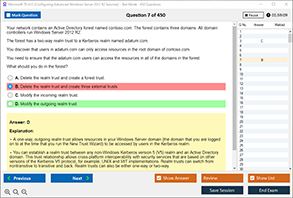Overview of the Cisco 200-301 (CCNA) Exam
The Cisco 200-301 CCNA certification is an associate-level certification that covers a wide range of networking topics, including:
-
Network fundamentals
-
Network access
-
IP connectivity and services
-
Security fundamentals
-
Automation and programmability
This exam is ideal for individuals seeking roles such as network administrator, support engineer, or systems administrator. One key area candidates must understand is how remote access to Cisco devices is handled via VTY lines and SSH configuration—both of which are tested extensively in the actual exam.
What are VTY (Virtual Terminal) Lines?
VTY lines (Virtual Teletype) are virtual interfaces on Cisco devices that allow administrators to remotely manage the router or switch using protocols like Telnet or SSH. These lines don't physically exist but are logical connections used for remote administration.
Key Points:
-
VTY lines allow multiple simultaneous sessions (usually up to 5 by default).
-
They are configured using the command:
line vty 0 4 -
You can restrict access, set passwords, enable or disable login, and specify input protocols via these lines.
Example:
This setup allows anyone with the password to remotely connect using Telnet. But there's a security risk here—which is why SSH (Secure Shell) is a better choice.
The Purpose of the Transport Input Command
The transport input command specifies the protocols allowed for incoming connections on VTY lines. It's a security configuration that helps control how users can connect to the device.
Syntax:
-
telnet: Allows Telnet connections only.
-
ssh: Allows SSH connections only.
-
all: Allows both Telnet and SSH.
-
none: Disables all remote access protocols.
By default, Telnet is enabled—a clear security weakness, especially in enterprise networks. This is where transport input ssh becomes relevant.
What Happens When You Enter transport input ssh?
When the command transport input ssh is entered, it restricts remote access to the device to only SSH connections, disallowing Telnet entirely. Since SSH encrypts session data (unlike Telnet), it's the preferred protocol for secure network management.
Configuration Example:
What’s Happening Here:
-
A domain name is configured.
-
RSA key pair is generated for SSH.
-
A user with local credentials is created.
-
SSH-only access is enforced on VTY lines.
Real-World Use Case and Lab Example
Imagine you're a network administrator for a mid-sized company. You want to secure all access to your routers and switches. You can create a lab environment using Cisco Packet Tracer or GNS3 with the following setup:
Lab Scenario:
-
One PC connected to a router.
-
Configure SSH on the router.
-
Test remote login from the PC.
Lab Steps:
-
Assign an IP address to the router interface.
-
Set up SSH as shown in the previous section.
-
From the PC, use:
-
You'll be prompted for a password. After logging in, you'll get secure access to the router CLI.
This real-world example reinforces your understanding and gives you practical exposure—essential for passing the CCNA exam.
Common Mistakes and Misconfigurations
When studying for the 200-301 exam or working in the field, many candidates and professionals make common mistakes:
1. Forgetting to Generate RSA Keys
Without RSA keys, SSH will not work even if transport input ssh is configured.
2. Missing Username/Password Configuration
SSH requires local user credentials. Simply setting login isn’t enough—you must use login local.
3. Using Telnet Instead of SSH
Some environments still use transport input all or transport input telnet, which is risky in production networks.
4. Incorrect IP or Domain Setup
SSH setup may fail if the device doesn't have a domain name or IP assigned properly.
Why This Topic Matters for the Cisco 200-301 Exam
Understanding how remote access works, especially using secure protocols like SSH, is vital for network security and a core topic on the Cisco 200-301 CCNA exam. Cisco places significant emphasis on best practices, and secure VTY access is a foundational skill.
By mastering transport input ssh, you demonstrate knowledge in:
-
Secure device management
-
Access control
-
Network hardening
-
Real-world configuration and troubleshooting
These skills directly align with CCNA exam objectives and are frequently tested.
Additional Tips for the Exam
To ace the 200-301 CCNA exam, follow these expert tips from DumpsBoss:
Practice Configuration in Labs
Use Packet Tracer or GNS3 to reinforce concepts. Practice configuring SSH, VTY lines, and transport protocols.
Memorize Syntax and Use Cases
Exam questions often test your recall of commands like:
Use Trusted Exam Resources
Use updated dumps and study guides from DumpsBoss. These materials reflect the latest CCNA objectives and provide actual exam-like questions.
Focus on Security Fundamentals
Cisco emphasizes security at every level. Understanding remote access security protocols is a high-priority topic.
Test Yourself Regularly
Take practice tests under timed conditions. DumpsBoss offers full-length, real-time simulation exams to prepare you for the actual testing environment.
Conclusion
Mastering the transport input ssh command and understanding VTY lines is more than just passing an exam—it's about securing real-world networks. For the Cisco 200-301 CCNA certification, this topic is fundamental and often featured in both the theoretical and hands-on sections of the exam.
With comprehensive resources like those available from DumpsBoss, you can go beyond memorization—into practical, job-ready knowledge. Use this article as your guide, lab it out, practice with actual questions, and walk into your CCNA exam with confidence.
DumpsBoss – Your Trusted Partner in CCNA Success!
Explore our premium Cisco 200-301 exam dumps, hands-on labs, and expert-verified guides to fast-track your certification journey today.
Special Discount: Offer Valid For Limited Time “200-301 Exam” Order Now!
Sample Questions for Cisco 200-301 Dumps
Actual exam question from Cisco 200-301 Exam.
What happens when the transport input ssh command is entered on the switch VTY lines?
A) The switch disables SSH access.
B) The switch allows only Telnet connections.
C) The switch allows only SSH connections.
D) The switch allows both SSH and Telnet connections.