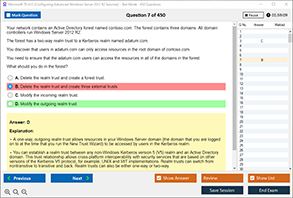Introduction to LPI 101-500 Exam
The Linux Professional Institute (LPI) 101-500 exam is a foundational certification that validates an individual's ability to perform essential system administration tasks in a Linux environment. As the first exam in the LPIC-1 certification path, it assesses knowledge of Linux system architecture, command-line operations, and basic maintenance. By earning this certification, candidates demonstrate their proficiency in handling Linux-based systems, making them desirable candidates for IT roles that require expertise in open-source technologies.
The LPI 101-500 exam focuses on essential topics such as package management, system boot processes, disk partitioning, and Linux commands. Understanding these concepts is crucial for anyone looking to establish a strong foundation in Linux administration. In this blog, we will explore key aspects of the LPI 101-500 exam, with a specific focus on package management and software installation methods, which are vital for passing the exam and excelling in real-world Linux environments.
Definition of LPI 101-500 Exam
The LPI 101-500 exam is the first step towards achieving the LPIC-1 certification. It is designed for candidates who want to validate their Linux administration skills. The Exam Dumps is vendor-neutral, meaning it covers general Linux knowledge rather than distribution-specific details. It tests a candidate’s ability to install and configure Linux, manage files and permissions, perform system maintenance, and work with basic networking.
Key details of the exam include:
- Exam Code: 101-500
- Certification Level: LPIC-1 (Part 1 of 2)
- Duration: 90 minutes
- Number of Questions: 60
- Question Format: Multiple-choice and fill-in-the-blank
- Passing Score: 500 out of 800
The 101-500 exam, combined with the 102-500 exam, leads to LPIC-1 certification, which is globally recognized by IT professionals and employers.
Understanding Package Management in Linux
Package management is a crucial aspect of Linux administration, as it allows users to install, update, and remove software efficiently. Each Linux distribution comes with its own package management system, which simplifies software handling and ensures compatibility with the system.
There are two primary types of package management systems:
- Debian-based Package Management (APT/Dpkg)
- Used in Ubuntu, Debian, and similar distributions.
- Packages are handled using tools like apt-get, apt, and dpkg.
- RPM-based Package Management (YUM/DNF/RPM)
- Found in Red Hat, Fedora, and CentOS.
- Uses commands like yum, dnf, and rpm for package handling.
Understanding package managers is essential for passing the LPI 101-500 exam, as questions often focus on commands, file locations, and package dependency resolution.
Common Commands for Installing Software on Linux
The ability to install software efficiently is a core skill for any Linux administrator. Below are some commonly used package management commands:
- Debian-based Systems (Ubuntu, Debian):
- Install a package: sudo apt install <package_name>
- Remove a package: sudo apt remove <package_name>
- Update package lists: sudo apt update
- Upgrade installed packages: sudo apt upgrade
- Install from a .deb file: sudo dpkg -i <package.deb>
- RPM-based Systems (Red Hat, Fedora, CentOS):
- Install a package: sudo yum install <package_name> or sudo dnf install <package_name>
- Remove a package: sudo yum remove <package_name> or sudo dnf remove <package_name>
- Check for package updates: sudo yum check-update or sudo dnf check-update
- Install from an .rpm file: sudo rpm -ivh <package.rpm>
These commands help manage software efficiently and ensure system stability, making them critical for the LPI 101-500 exam.
Alternative Methods for Installing Software
While package managers are the standard method for installing software, there are alternative ways to install applications on Linux:
- Compiling from Source:
- Sometimes, a package may not be available in a repository, requiring manual compilation.
- Steps include downloading the source code, running ./configure, make, and make install.
- This method provides customization but requires dependency management.
- Using Snap Packages:
- Snap is a universal package format supported by multiple distributions.
- Install Snap: sudo apt install snapd
- Install a Snap package: sudo snap install <package_name>
- Using Flatpak:
- Flatpak is another universal package manager for Linux.
- Install Flatpak: sudo apt install flatpak
- Add a repository: flatpak remote-add --if-not-exists flathub https://flathub.org/repo/flathub.flatpakrepo
- Install a package: flatpak install flathub <package_name>
- AppImage:
- AppImage packages are self-contained and do not require installation.
- Run an AppImage file: chmod +x <file>.AppImage && ./<file>.AppImage
These alternative methods provide flexibility for installing software in various environments.
Exam Question Breakdown and Answer Selection
The LPI 101-500 exam includes multiple-choice and fill-in-the-blank questions that test practical knowledge. Here’s how to approach them:
- Read the Question Carefully:
- Identify keywords related to package management, commands, or Linux distributions.
- Use the Process of Elimination:
- Eliminate incorrect answers by considering known facts about Linux package management.
- Practice with Sample Questions:
- Example: "Which command installs a package on a Debian-based system?"
- a) yum install <package>
- b) apt install <package>
- c) rpm -i <package>
- d) dnf install <package>
- Correct answer:
b) apt install <package> (since APT is used in Debian-based systems) - Understand the Syntax:
- Some questions require command syntax. Practice common commands to ensure correct answers.
By following these strategies, candidates can confidently tackle the exam questions.
Conclusion
The LPI 101-500 exam is a crucial certification for aspiring Linux administrators. Understanding package management, mastering installation methods, and practicing exam questions are essential for success. By learning the different package management tools and their commands, candidates can effectively manage Linux systems and perform essential administrative tasks.
For those preparing for the exam, DumpsBoss offers high-quality study materials, practice tests, and expert guidance to help candidates pass with confidence. Start your journey today and take a step closer to earning your LPIC-1 certification!
Special Discount: Offer Valid For Limited Time “101-500 Exam” Order Now!
Sample Questions for LPI 101-500 Dumps
Actual exam question from LPI 101-500 Exam.
Which of the following commands can be used to install software on a Linux system?
A. apt install
B. yum install
C. dnf install
D. All of the above