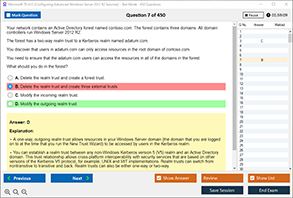Introduction to the Microsoft MD-102 Exam
The Microsoft MD-102 exam is designed for IT professionals who manage and deploy Windows operating systems in enterprise environments. It focuses on key areas such as device enrollment, configuration, security, and management using tools like Microsoft Intune, Windows Autopilot, and Group Policy. Passing this exam earns you the Microsoft 365 Certified: Endpoint Administrator Associate certification, a valuable credential that demonstrates your ability to handle modern endpoint management challenges.
One of the critical topics covered in the MD-102 exam is the use of answer files during Windows installation. Understanding how to create, configure, and deploy answer files is essential for automating OS installations, saving time, and ensuring consistency across multiple devices.
Understanding Answer Files in OS Installation
An answer file is an XML-based file used during the installation of a Windows operating system. It contains predefined settings and configurations that automate the installation process, eliminating the need for manual input. Answer files are particularly useful in large-scale deployments where installing Windows on multiple devices manually would be time-consuming and error-prone.
The most common answer file used in Windows installations is Unattend.xml. This file can include settings such as user accounts, regional settings, network configurations, and disk partitioning. By using an answer file, IT administrators can ensure that every device is configured consistently, reducing the risk of misconfigurations and improving overall efficiency.
Types of Windows Installation Methods
Before diving deeper into answer files, it’s important to understand the different methods of installing Windows. The MD-102 exam covers several installation methods, each suited to specific scenarios:
- Manual Installation: This is the traditional method of installing Windows using a bootable USB or DVD. It requires manual input during the setup process, making it suitable for small-scale deployments or individual devices.
- Unattended Installation: This method uses an answer file to automate the installation process. It’s ideal for deploying Windows on multiple devices without user intervention.
- Image-Based Installation: In this method, a preconfigured Windows image (WIM file) is deployed to multiple devices. The image includes the operating system, applications, and settings, ensuring consistency across all devices.
- Windows Autopilot: A modern deployment method that leverages cloud-based services to configure and deploy Windows devices. It simplifies the setup process for end-users and reduces the workload for IT administrators.
Each of these methods has its advantages, and the choice depends on the scale of deployment, the level of customization required, and the available resources.
When and Why is an Answer File Required?
Answer files are essential in scenarios where automation and consistency are critical. Here are some common use cases:
- Large-Scale Deployments: When deploying Windows on hundreds or thousands of devices, manually configuring each one is impractical. An answer file ensures that all devices are configured identically.
- Custom Configurations: Organizations often have specific requirements for user accounts, network settings, and installed applications. An answer file allows you to incorporate these customizations into the installation process.
- Time Efficiency: Automating the installation process saves time and reduces the likelihood of errors. IT administrators can focus on other tasks while the installation runs in the background.
- Compliance and Security: Answer files can include security settings and policies, ensuring that all devices comply with organizational standards.
Best Practices for Using Answer Files
To make the most of answer files, follow these best practices:
- Plan Ahead: Before creating an answer file, identify the settings and configurations required for your deployment. This includes user accounts, regional settings, network configurations, and installed applications.
- Use the Windows System Image Manager (WSIM): WSIM is a tool provided by Microsoft to create and edit answer files. It provides a user-friendly interface for defining settings and validating the XML structure.
- Test Thoroughly: Always test your answer file in a controlled environment before deploying it to production devices. This helps identify and resolve any issues before they impact your deployment.
- Keep It Simple: Avoid including unnecessary settings in your answer file. A streamlined file is easier to manage and less prone to errors.
- Document Your Process: Maintain detailed documentation of your answer file settings and deployment process. This ensures consistency and makes it easier to troubleshoot issues.
Exam Tip: Answering MD-102 Questions Effectively
The MD-102 exam includes scenario-based questions that test your ability to apply your knowledge in real-world situations. Here are some tips to help you answer questions related to answer files and Windows installation effectively:
- Understand the Scenario: Read the question carefully and identify the key requirements. Pay attention to details such as the scale of deployment, customization needs, and available tools.
- Eliminate Incorrect Options: Use the process of elimination to narrow down your choices. Eliminate options that don’t align with the scenario or best practices.
- Focus on Automation: The MD-102 exam emphasizes automation and efficiency. Choose answers that leverage tools like answer files, Windows Autopilot, and image-based deployment.
- Review Key Concepts: Ensure you have a solid understanding of answer files, installation methods, and deployment tools. Practice creating and editing answer files using WSIM to reinforce your knowledge.
- Time Management: The exam is timed, so manage your time wisely. Don’t spend too long on a single question; mark it for review and move on.
Conclusion
The Microsoft MD-102 exam is a valuable opportunity to demonstrate your expertise in managing and deploying Windows operating systems. Mastering the use of answer files is a crucial step toward achieving this goal. By automating the installation process, you can save time, ensure consistency, and improve the overall efficiency of your IT infrastructure.
Whether you’re preparing for the MD-102 exam or looking to enhance your technical skills, understanding answer files and Windows installation methods is essential. Follow the best practices outlined in this guide, and don’t forget to leverage tools like DumpsBoss offer for comprehensive exam preparation. With the right knowledge and resources, you’ll be well-equipped to ace the MD-102 exam and advance your career as an IT professional.
Special Discount: Offer Valid For Limited Time “MD-102 Exam” Order Now!
Sample Questions for Microsoft MD-102 Dumps
Actual exam question from Microsoft MD-102 Exam.
Which type of installation would require an answer file to install the operating system?
a) Manual installation
b) Unattended installation
c) Upgrade installation
d) Repair installation