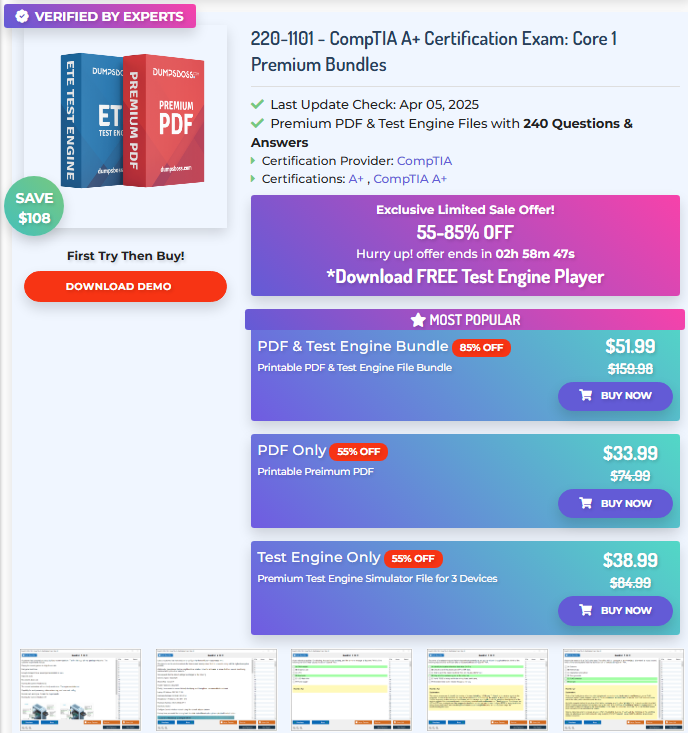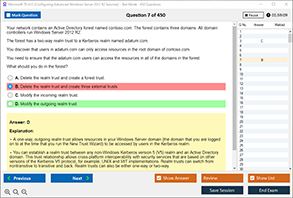Overview of the CompTIA 220-1101 Exam
Before diving into the details of grounding, let’s take a brief look at the CompTIA 220-1101 Exam. The 220-1101 exam, part of the CompTIA A+ Certification, tests the fundamental skills necessary for entry-level IT support positions. It covers a wide range of topics, including hardware, networking, mobile devices, troubleshooting, and security, among others.
The 220-1101 exam is designed for individuals seeking to start a career in IT, particularly those interested in roles such as IT support technician, field service technician, or help desk technician. One of the key areas covered in the exam is networking fundamentals, which includes understanding grounding and the significance of proper electrical grounding for computers and network devices.
A solid understanding of grounding practices can help you avoid costly mistakes that could compromise network security and the overall functionality of devices. As such, mastering grounding concepts is essential for both passing the exam and excelling in real-world IT roles.
What Does Grounding Mean in the Context of Computers and Network Devices?
Grounding, in the context of computers and network devices, refers to the process of connecting the electrical system of a device to the earth or to a common return path. This is done to safely dissipate any unwanted electrical charge or static buildup that could damage the internal components of a device. Grounding is typically achieved through the use of ground wires, grounding rods, or other grounding mechanisms that provide a low-resistance path for the current.
When it comes to computers and network devices, proper grounding ensures that any electrical charge is diverted away from sensitive components, preventing electrical damage or malfunction. This is particularly crucial in network environments where many devices are interconnected and sensitive data is transmitted. Without grounding, devices can experience voltage spikes or electromagnetic interference (EMI), leading to poor performance, system crashes, or, in extreme cases, complete device failure.
In terms of the CompTIA 220-1101 Exam, understanding grounding involves knowing how it protects devices and prevents electrical hazards, which is a crucial part of both hardware and networking sections.
Why is Grounding Important for Computers and Network Devices?
Proper grounding is vital for several reasons, and understanding these can help ensure you’re prepared for questions on this topic during the CompTIA 220-1101 Exam.
-
Protects Against Electrical Surges: Electrical surges or spikes, often caused by lightning, power outages, or faulty wiring, can cause irreparable damage to computers and network devices. Grounding provides a pathway for these electrical surges to flow safely into the earth, preventing the electrical charge from reaching the sensitive components of devices. In the absence of proper grounding, devices can short-circuit or burn out due to excess voltage.
-
Prevents Electromagnetic Interference (EMI): Computers and network devices are susceptible to electromagnetic interference (EMI), which occurs when external sources emit disruptive electromagnetic waves that can interfere with the performance of the device. Proper grounding can help reduce EMI by providing a conductive path for the interference to dissipate, maintaining the integrity of data transmission and device operations.
-
Protects Against Static Electricity: Static electricity is another major concern for IT devices, especially in dry environments. Electrostatic discharge (ESD) can occur when a person or object with static charge comes into contact with sensitive devices, causing sudden electrical discharges. Grounding dissipates static charges, reducing the likelihood of ESD that could damage the internal circuits of computers, networking devices, or storage equipment.
-
Ensures Network Stability: In networking environments, grounding plays a significant role in ensuring the stability of connections. Network switches, routers, servers, and other devices require stable power to ensure uninterrupted service. Grounding prevents power fluctuations and ensures that network devices operate consistently, minimizing downtime and performance issues.
-
Enhances Safety: Proper grounding also enhances overall safety. It ensures that electrical components are safely isolated from users and reduces the risk of electric shock. For IT professionals, ensuring grounding compliance is an important part of maintaining a safe work environment.
Grounding Best Practices for Computers and Network Devices
To ensure that grounding is done effectively, there are several best practices IT professionals should follow. These best practices are not only important for the proper operation of devices but also for passing the CompTIA 220-1101 Exam, as grounding is likely to be tested in various networking and hardware scenarios.
-
Use Proper Grounding Conductors: Ensure that you use the correct gauge wire for grounding purposes. The wire should be of sufficient size to handle the potential flow of current. It is essential to use high-quality conductors that meet industry standards for electrical safety.
-
Ensure a Low-Resistance Path to Ground: The path from the device to the ground must be low-resistance to allow electrical surges or static charges to flow easily into the earth. Any resistance along the path can hinder the effectiveness of grounding, so ensure that the connections are clean and free of corrosion.
-
Establish a Dedicated Grounding System: For large network setups or data centers, it is a good idea to establish a dedicated grounding system that serves as the central point for grounding all devices. This system should comply with national and local electrical codes to ensure safety and effectiveness.
-
Regular Inspections and Maintenance: Grounding systems should be inspected regularly to check for any signs of wear and tear, corrosion, or loose connections. Maintaining the grounding system ensures long-term effectiveness and prevents unexpected failures.
-
Consider Grounding for Each Device: While network devices often share a common ground, it’s also essential to ground each individual device. This is especially true for high-power devices like servers or large networking equipment. Each device should have a dedicated grounding point to avoid the potential for electrical issues.
Grounding and CompTIA 220-1101 Exam Dumps
When preparing for the CompTIA 220-1101 Exam, using reliable study resources like DumpsBoss Exam Dumps can significantly enhance your exam preparation. Exam dumps from DumpsBoss are carefully curated to provide you with the most up-to-date and accurate information related to the exam topics, including critical areas like grounding.
DumpsBoss offers comprehensive exam dumps and practice tests that mirror the actual exam structure. These practice exams include questions specifically related to grounding and other networking concepts that are critical for the 220-1101 certification. By working through these dumps, you can familiarize yourself with how grounding-related questions might appear on the exam and assess your understanding of the topic.
Additionally, DumpsBoss provides answers and explanations to help you understand why grounding is so crucial in a network environment, offering real-world scenarios and practical solutions that can help you pass the exam with confidence.
Common Grounding Mistakes and How to Avoid Them
Even experienced IT professionals can make mistakes when it comes to grounding, which can lead to serious consequences. Here are some of the most common grounding mistakes to be aware of, along with tips on how to avoid them:
-
Using Inadequate Grounding Materials: Using cheap or insufficient grounding conductors can increase the risk of electrical damage. Always invest in high-quality grounding materials that meet industry standards.
-
Not Grounding Individual Devices: Forgetting to ground individual devices in a network setup can leave them vulnerable to electrical surges and static buildup. Ensure that every device is properly grounded, especially in high-risk environments like data centers.
-
Improper Grounding of Network Cables: Network cables that are not properly grounded can be subject to electromagnetic interference, leading to slow or unreliable network performance. Always ground network cables as part of your overall grounding strategy.
-
Ignoring Local Grounding Regulations: Different regions have different grounding codes and regulations. Failing to follow local electrical codes can lead to safety violations and unreliable device performance. Always ensure compliance with local regulations when setting up grounding systems.
Conclusion
Grounding is an essential concept for IT professionals, especially those pursuing certifications like the CompTIA 220-1101 Exam. A strong understanding of grounding not only helps ensure the safety and stability of devices and networks but also improves your ability to troubleshoot and resolve electrical issues effectively. By implementing best practices for grounding, avoiding common mistakes, and utilizing study resources like DumpsBoss exam dumps, you can excel on the CompTIA 220-1101 Exam and build a strong foundation for a successful career in IT support.
With grounding playing such a crucial role in networking and hardware functionality, the knowledge gained through comprehensive exam preparation will serve you well in both your certification journey and your real-world IT career.
Special Discount: Offer Valid For Limited Time “220-1101 Exam” Order Now!
Sample Questions for CompTIA 220-1101 Dumps
Actual exam question from CompTIA 220-1101 Exam.
Why is it important to ground both computers and network devices?
A) To prevent unauthorized access to the network
B) To ensure stable network performance
C) To protect against electrical surges and prevent damage
D) To increase the speed of data transmission